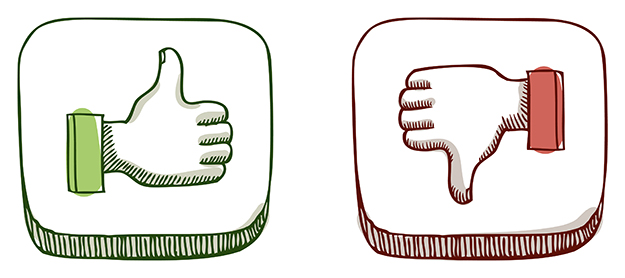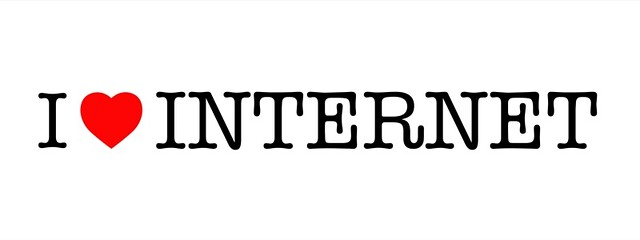Some questions that we were asked to think about this week are:
1. What are some of the hurdles that educational technology faces?
One hurdle that educational technology has faced over time is that because technology changes so fast, it is difficult to keep up with it which in turn makes it harder to use effectively in the classroom. Another hurdle is that some teachers or educators do not believe that the updated technology is useful and they get stuck in their ways. Lastly, schools that are in impoverished conditions may not be able to afford the technology that other schools have.
2. What can teachers, in general, do about them?
Teachers can be proactive in learning about technology. Often times I see that students are showing teachers new ways of using old technology or how to properly operate newer devices. It should be the teachers responsibility to get specific training on these devices and be able to appropriately use them.
3.What is/will be your own personal way of handling these hurdles when you are teaching?
As an educator, I hope to be up to date on the technology that I use in my class. I think it is important because students are surrounded by technology these days and they obviously respond to it well. I want to be able to provide an appropriate balance between using technology and not, but also to be able to effectively teach using both styles.